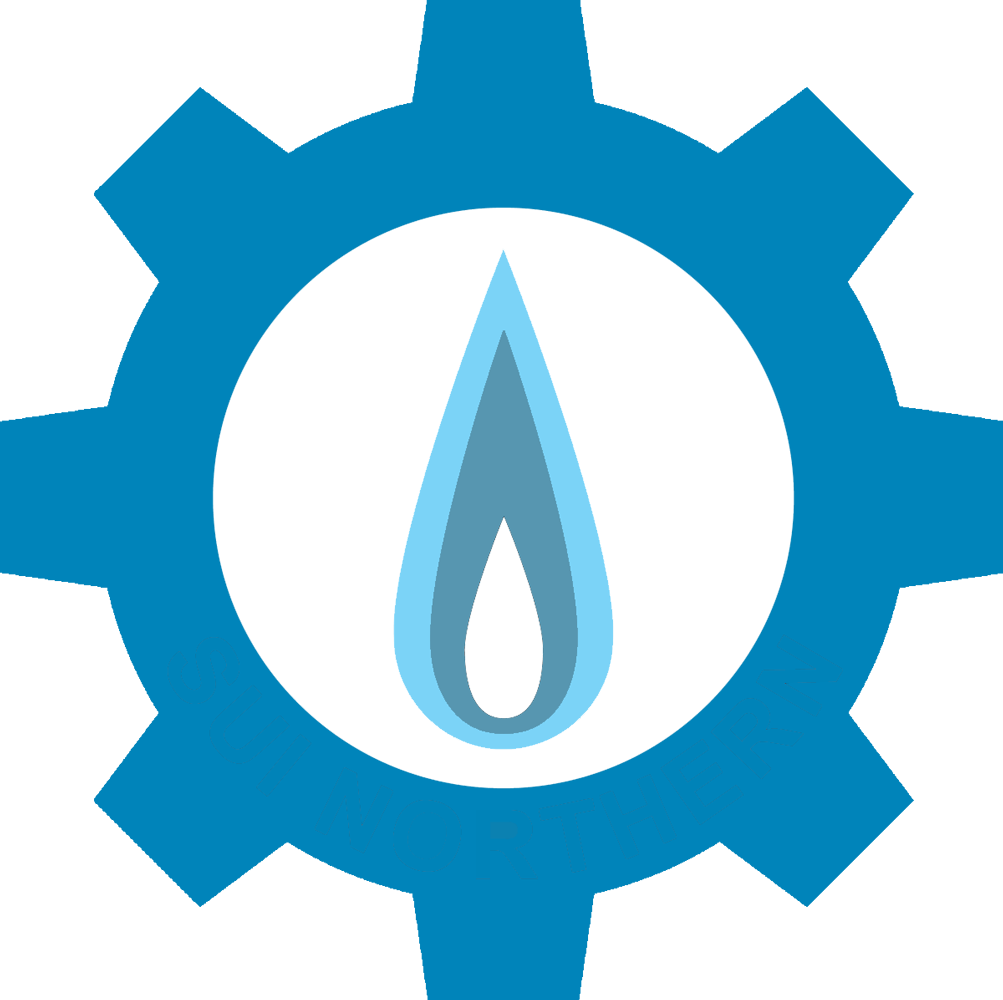See Your Duplicate Sui Gas Bill Copy Online
View Your Sui Gas Bill
Sui Gas Bill Online Check Process
gas bill online check by name with suigasebills.pk
The Process of checking Sui gas bills online is very simple. Just enter consumer ID and press enter and see your sngpl online bill check.
Complete Process Of Checking Sui Gas Bill Online
Here is the complete Process of Checking Sui gas bills or sngpl bills with very easy steps.
Step 1 : Visit the website suigasebills.pk
Step 2 : When you enter the website you will see a search Box, You will enter your Account ID or Consumer Number or Reference Number of your bill and press enter button below.
Step 3 : After entering from button, you will see your sui gas bill or sngpl.
Step 4 : Click on the ‘View Full Bill‘ to check complete bill and you can save and also you can take a print of your bill any time.
Special Notice: After entering your sngpl bill, If you see an error of ” Not Found ” Its mean you put your sngpl bill number is wrong. Please check your consumer number and enter your Account ID correctly then it will work perfectly.
How to Find out Account ID/Consumer Number/Reference Number
First of all, You need to know About Consumer number or Account ID. It is 11 digit unique number of every consumer or person. By entering this these digits you will get your sui gas bills details like, Account ID, Billing month, Consumer GST / NTN, Zone Postal Code Services, Book and Page Numbers of 4 digits. The amount of pay within due and after date etc. that’s why every consumer have their own secret Account ID or reference number.
Full Guide on how to pay your Sui Gas Bill By Physical
Paying your Sui gas bill is now very easy and smart process, Here is the complete guide that how to pay sui gas bills with short time:
First step
Go to GPO ( Government Post Office ) or Main Branch or short branch of Bank. You can reach any commercial bank in Pakistan. What all you need to do is taken a print copy of your bill and payment of sui gas bill and give it to cashier or staff officer of the bank or GPO. Staff officer will take charge of your bill payment and give back your printed bill receipt and your bill payment is done with this easy process.
Which Private Banks Sectors will Taken and Accept Bill Payment
- National bank Pakistan (NBP)
- Bank 0f Khyber (BOK)
- Habib Bank Limited (HBL)
- Askari Bank Limited (ABL)
- Meezan Bank Limited (MBL)
- Soneri Bank Limited (SBL)
- Muslim Commercial Bank Limited (MCBL)
- Bank Islami limited (BIL)
- United bank Limited (UBL)
- Habib Metro Bank Limited (HMB)
- Bank Alfalah Limited (BAL)
- United bank Limited (UBL)
- Bank Al Habib Limited (AHL)
- Bank of Punjab (BOP)
- Standard Charted Bank Limited (SCBL)
Second Step
Paying Online Via Banking Apps
You can pay your bill online with very easy and stable setup as follow:
Just go to Banking apps
Click on the bill payment Option
Select your bill payment Type
Click on the send or Ok button to pay in Full.
- Easypaisa (EP)
- Jazz Cash (JC)
- Upaisa (UP)
Step by Step Process with Screenshorts to Get Bill
Here is the complete process and step by step guide to check Sui gas bills online:
First Open the website you will a interface like this:
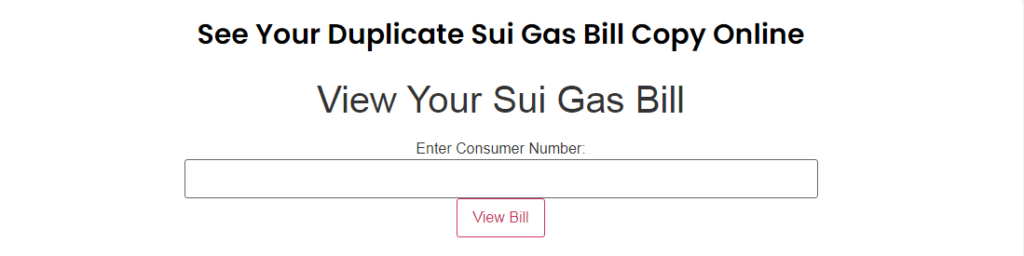
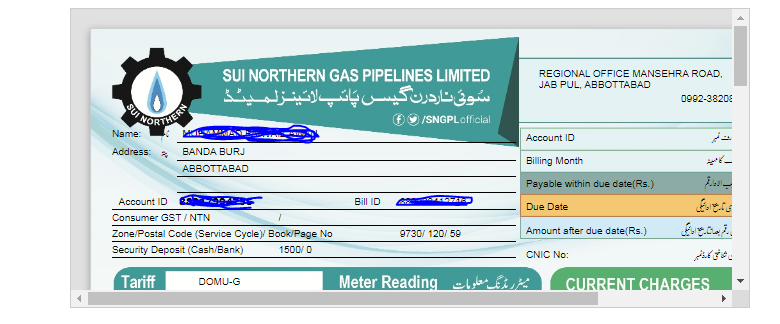
After Open this website you will see a box, here you have to enter your 11 Digit unique consumer Number to and click on the button “View Bill”. Then you will get your Duplicate or bill copy in this website. Then you can see your complete bill copy like this:
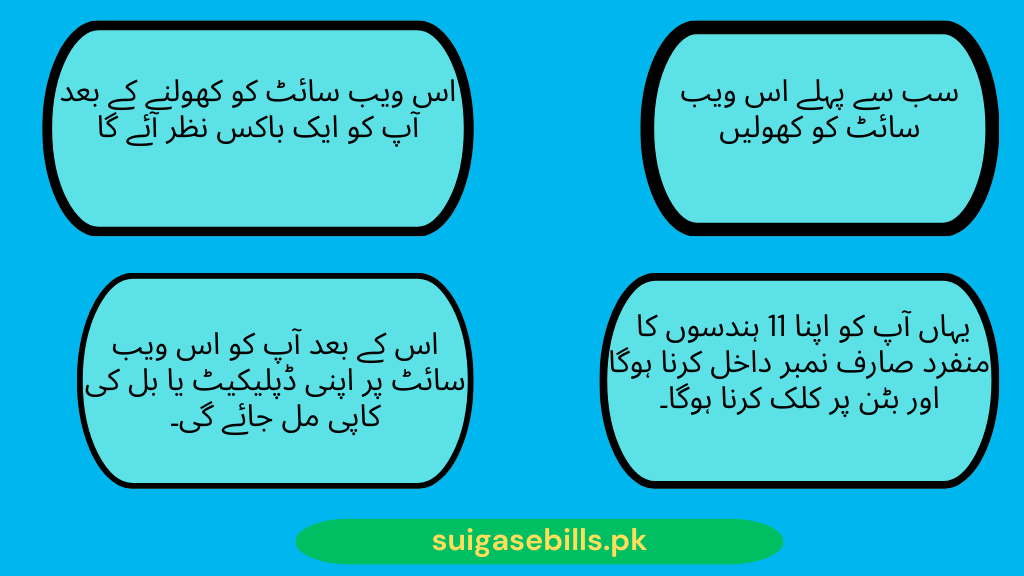
Click on the bill and view in Full size.

To check out sui gas bills online process from Mobile (Android, Iphones or any Related Devices). Please follow the steps below:
Open Your Mobile Browers like:
- Chrome
- FireFox
- Microsoft Edge
- Opera
- Safari
- Internet Explorer
- Samsung Internet
- ivaldi
- Brave
Open any of these browsers in your mobile device and click on the search bar and type Sui gas bills.
After Open Mobile Browser Enter Account ID in to the search box and click on view bill.
Doing this you can view you complete and Full Bill with in the same Page and you can also save your bill in Mobile.
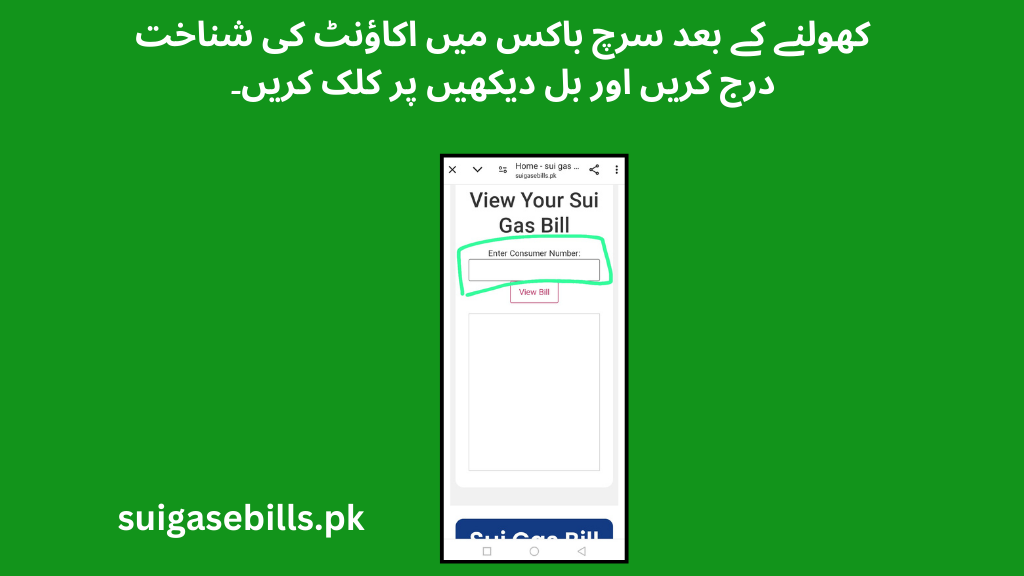
How to Find Out Account ID OR Customer Number For Sui Gas Bill
Account ID is also known as Customer number / Consumer Number. It is Unique and Different 11 digits numbers given by the sngpl online bill check company to every consumers. So that they have their own unique meter and bill identification.
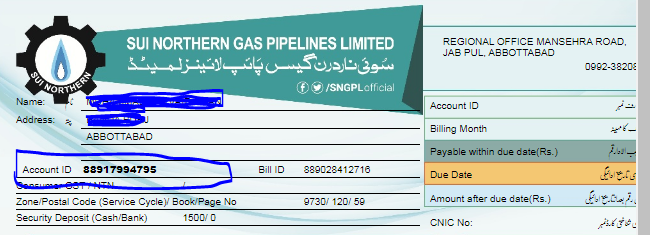
How to Check Meter Number
Meter Number has 8 Digits Numbers with 2 Alphabets like EM98263846. Every meter number is different from other meter number.
On the left corner top of the sngpl bill. you can see your unique meter reader number.

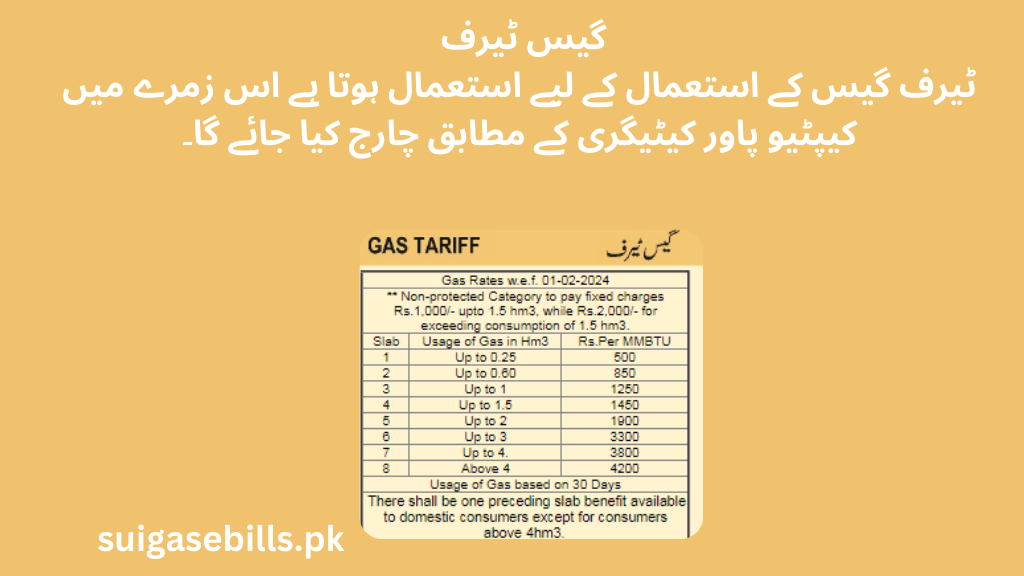
Understanding Gas Tariff
Gas Tariff system has category to pay fixed charges of Rs-/ 1000 up to 1.5 Hm3, While RS 2000-/ for exceeding consumptions 1.5 Hm3. Gas Tariff uses 3 coloums in their bill structure.
Slabs (Numbers Counted)
Usage Of Gas In Hm3
Rs-/ Per MMBTU
Note: There can be one preceding slab benefit available to domestic consumers above 4 Hm3.
How to Check Out Payment History of sui gas bill
You can check the payment history on the bill month by month.
When you View your bill you will see the following info on your payment history:
Month
HM3
Current Bill
Amount Due
Payment
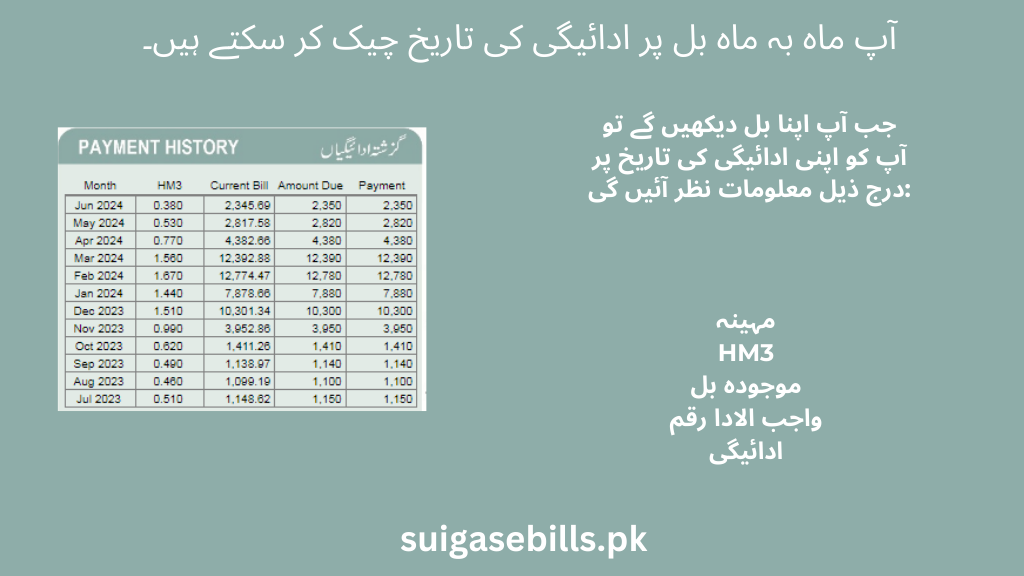
Best Alternative to Check Sui gas bill online Via Mobile App:
You can can also check out the online sui gas bill by Mobile App. Here is step by step process:
- Go the mobile Account play store
- write sui gas bill check in the search bar
- Click on the app and start installing
- After installation process is done
Connect your email address to the application and go for signup or registration process. Enter your Full Name, Email Address, Mobile Number for (OTP Verification) and click on the submit button.
Now go to your email address and you will receive an email from app for verify. Click on verify and complete verification Process by entering 5 digit secret code from Google. Once you are a registered customer of the app then do the following process:
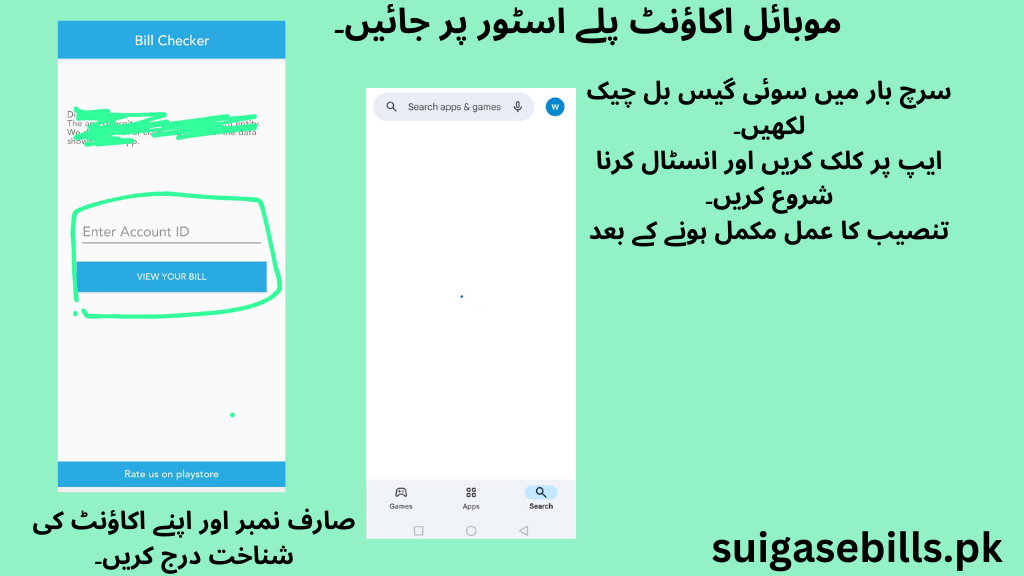
- Open app in your mobile browser
- Go to the top of the app and click on the setting
- Hover over the consumer number and enter your account ID
- After entering it starts generating your bill and you can save anywhere in your mobile and use it.
How to Pay sngpl bill Via Sui gas APP:
It gives you a variety of features and options to pay your bill online with just few simple steps. This application tool is very effective for those who dont have enough time to go out and pay through banks. It is fully verified app by the Gov of Pak and they do not share your data to third party.
Checking Sngpl duplicate bills online via Firefox Mobile browser
Firefox Mobile browser supports Languages like HTML \ java script with all the compulsory functionalities to sngpl online bill check duplicate.

Sngpl Duplicate Bill Online via E-Wallets
Fastest and easiest payment of sngpl online bill check is easy paisa. Open Easy Paisa Wallet with the help your Account number and Password or your finger lock.
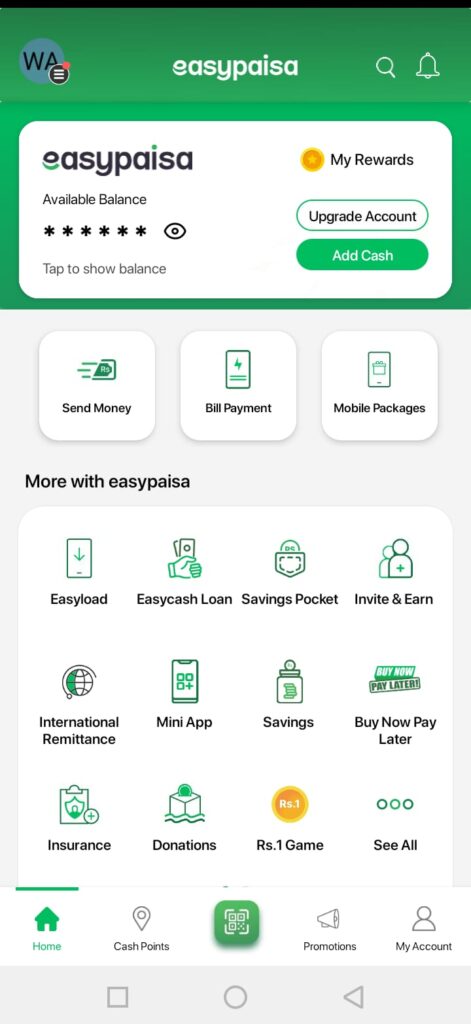
- After entering click on the Bill payment Option
- you will see alot of Bill payment Companies.
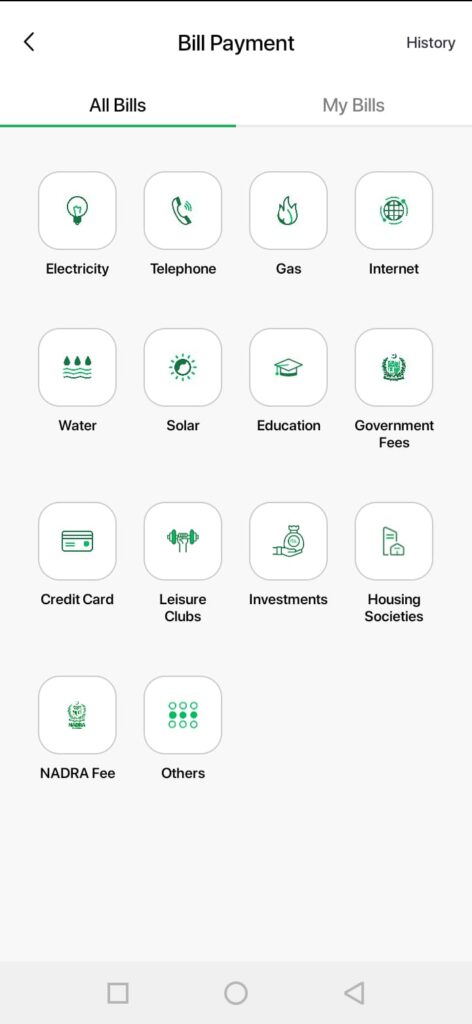
- You will See two Sui gas Companies
- Click on the SNGPL
- Enter Your Account ID here OR Scan your bill
- Click on the Next Button and Pay your Sngpl Bill.
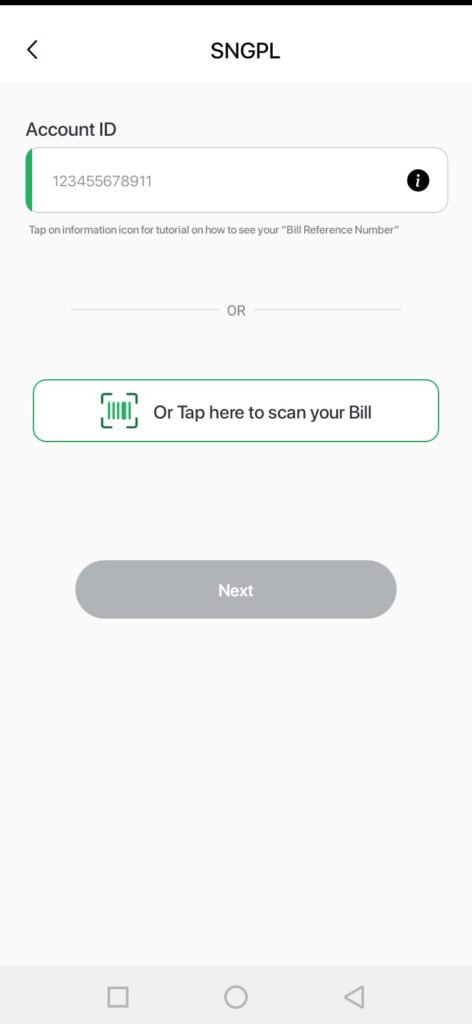
SNGPL Pay By JAZZ CASH
Jazz cash is one of the top brand in Pakistan as a E-wallet and it is verified by the Government of Pakistan. Here are the steps that how you can pay your sngpl online bill check and pay by using Jazz cash Services.

- Open your Jazz cash and Login with fingerprint or screen lock
- You will see the dashboard of Jazz cash.
- Click on the utility Bill
- After this click on the SNGPL
- Then click on the Consumer Number Option and submit Sui gas bill Account ID
- Enter Sngpl payment and click on submit Button.
Sngpl Timing of Gas Usage
Jazz cash is one of the top brand in Pakistan as a E-wallet and it is verified by the Government of Pakistan. Here are the steps that how you can pay your sngpl bill online by using Jazz cash Services.
- Morning Shift 6:00 am To 9:00 am
- Evening Shift 1:00 pm To 3:00 pm
- Night Shift 7:00 pm To 11:00 pm
Sngpl Helpline Number
Sngpl emergency helpline number is 1199. If there is an emergency you can inform sngpl company any time by calling 1199. You will get instant response from the Company Team and they will provide quite solution or they will reach out the place soon.SNGPL History and Main Head Quarter location in Pakistan
SNGPL is now top gas utility company in Pakistan with excellent services. 1963 SNGPL name is held for the company which is responsible to provide sui gas in all over Pakistan with average rates. SNGPL is serving the services in All Pakistan with the Following Provinces and 6 Areas.- Punjab Province
- Federally Administered Tribal Areas
- Gilgit Baltistan
- Islamabad Capital Territory
- Khyber Pakhtunkhwa Province
- Azad Jammu and Kashmir
You Can Check by Visiting site suigasebills.pk
Click on the website and see Sui Gas bills online at single Click.
You can only check your Sui Gas Bill by entering your Consumer ID. Once you submit then you can see your name or surname on printed bill.
Yes It is 100% safe to check bill online, because your safety is our first Priority. You can check your bill online by using any browser
No, Its is not necessary and not compulsory to register yourself, You can check online with free at one click only
Yes Of course, You can save your bill Print Copy to your Mobile, It is completely Free.
Please Check Your Consumer Number / Account ID and enter correctly.
Yes, Easy Paisa is Allow you to pay Now and Give later system to every user who is register with themselves.